
wordpressの抜粋表示を、プラグインを使わずなんとかしたい場合
新着記事一覧やなどの抜粋表示で、何文字か表示した後、いい感じで...表記になってほしいのに、
デフォルトで[...]のような、少しダサい表記になっている場合、以下の記述をfunctions.phpに書けばよい。
// 抜粋の続きを読む部分の処理
function new_excerpt_more($more) {
return '...';
}
add_filter('excerpt_more', 'new_excerpt_more');
function new_excerpt_more($more) {
return '...';
}
add_filter('excerpt_more', 'new_excerpt_more');
// 抜粋部分の最後に記事へのリンクをつける場合
function my_excerpt_more($post) {
return '... <a href="'. get_permalink($post->ID) . '">' . 'もっと見る' . '</a>';
}
add_filter('excerpt_more', 'my_excerpt_more');
function my_excerpt_more($post) {
return '... <a href="'. get_permalink($post->ID) . '">' . 'もっと見る' . '</a>';
}
add_filter('excerpt_more', 'my_excerpt_more');
//概要(抜粋)の文字数調整
function new_excerpt_mblength($length) {
return 60;
}
add_filter('excerpt_mblength', 'new_excerpt_mblength');
function new_excerpt_mblength($length) {
return 60;
}
add_filter('excerpt_mblength', 'new_excerpt_mblength');
これらが効かない場合は、
テンプレートに直書きされていることが多いので、
該当のテンプレート.phpを見てみると良い。
プラグインで簡単セッティング
他にもあるかもしれないけれど、ハマった時はこういうのもありかも。
Auto Limit Posts Reloaded



![wordpressで抜粋表示デフォルトの […]を任意の表現に修正](http://work.crossover-designs.com/web/wp-content/uploads/2018/05/luca-bravo-217276-unsplash-150x150.jpg)



